Please make sure the code input correctly. There are two versions: Standard Xtrix with Blue colour icon and Xtrix Plus with Red color. So please check which version subscription code you ordered. If above not help, please contact our support email directly. If you pay by PayPal the activation code will be on the payment confirmation page you will need to scroll down to see it. You will also be sent an order confirmation email your code will be on there. You can also retrieve your code by logging into your account and going to ‘orders’ and clicking on the order number to the left of your order.
Set up Xtrix
If you still have a problem, please check whether installed the apk and the correct version. 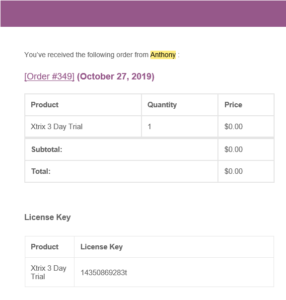
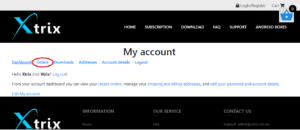
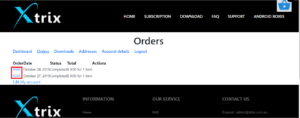
Category:
Set up Xtrix
Category:
Set up Xtrix
